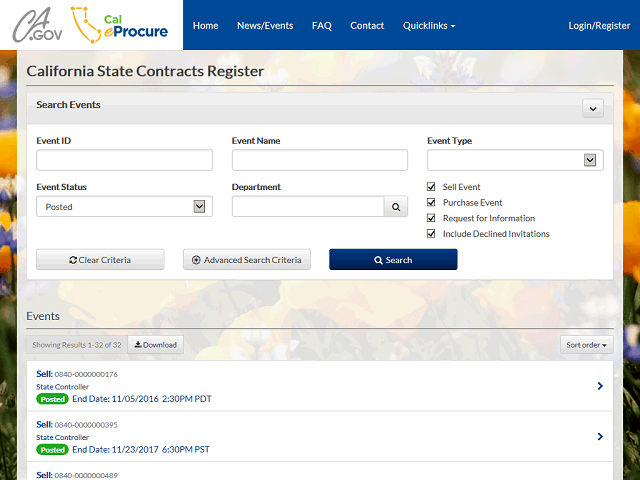
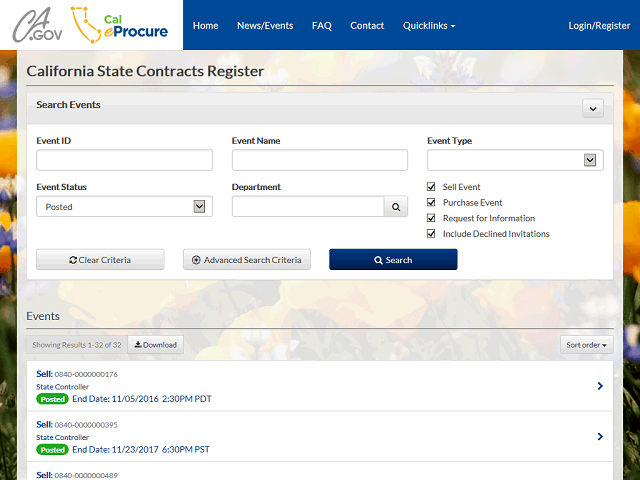
You have successfully completed "Viewing public solicitation events" topic.
Key Takeaways:
- A public user can access Cal eProcure and view publicly posted events
- All events that are still openly accepting bids are displayed when using the Search Events Section on the California State Contracts Register page
- By selecting the Event Name, details of the event can then be reviewed
- The California State Contracts Register page can be used to locate any past or current events