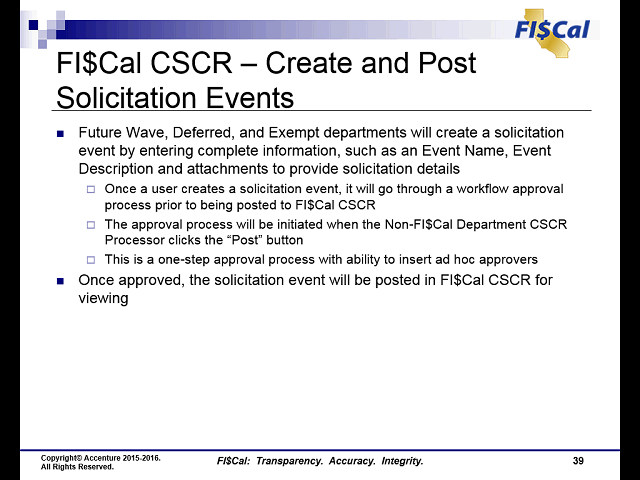
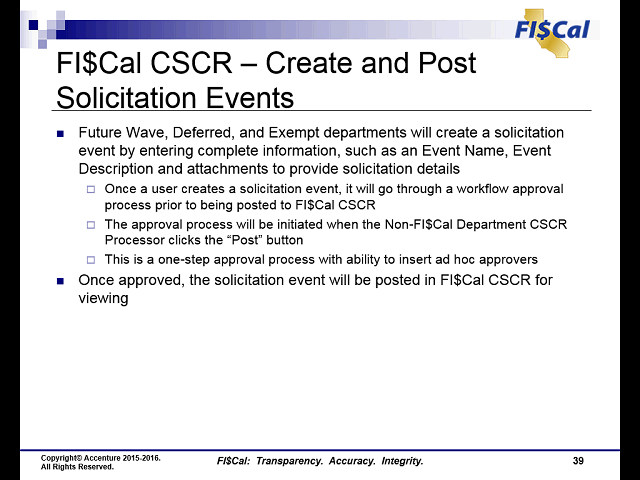
FI$Cal CSCR – Create and Post Solicitation Events
• Future Wave, Deferred, and Exempt departments will create a solicitation event by entering complete information, such as an Event Name, Event Description and attachments to provide solicitation details
• Once a user creates a solicitation event, it will go through a workflow approval process prior to being posted to FI$Cal CSCR
• The approval process will be initiated when the Non-FI$Cal Department CSCR Processor clicks the “Post” button
• This is a one-step approval process with ability to insert ad hoc approvers
• Once approved, the solicitation event will be posted in FI$Cal CSCR for viewing
Press [Enter].