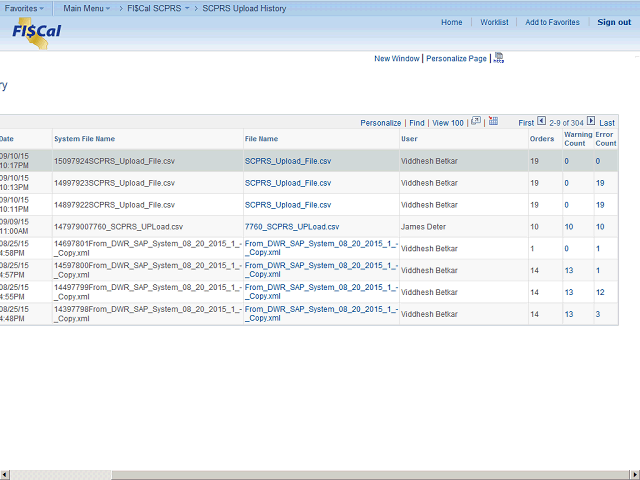
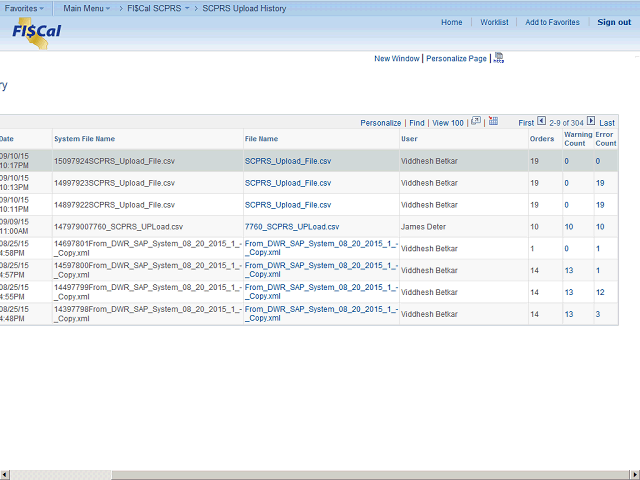
If an error is displayed in the Warning Count or the Error Count column, you will need to perform the following:
1. Click the hyperlink of the error count.
2. Check the SCPRS transaction ID that went into error and identify the error
3. Correct the error for the transaction ID, then create a new file with the corrected transaction
4. Attach this new file with only the corrected transaction and reupload the corrected file.